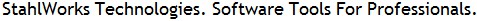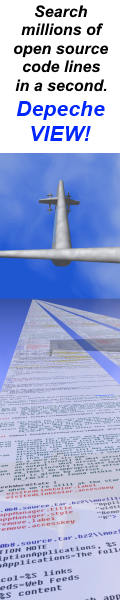|
How to do things AI Noob vs. Pro
List biggest files Free Open Source: Swiss File Knifea command line
Depeche View
command line
free external tools,
cpp sources
articles |
sfk filter [fileOrDir] -selectoption(s) -processoption(s)
sfk filt -selectoption(s) -processoption(s) -dir mydir -file .ext1 .ext2
sfk filter [-memlimit=n] -write inoutfile -replacepattern(s)
sfk ofilter in.xlsx -+pattern
filter and change text lines, from standard input, or from file(s).
input lines may have a maximum length of 4000 characters.
use ofilter to read plain text content from a single office
file like .docx .xls .ods ('sfk help office' for more).
line selection options
-+pat1 -+pat2 include lines containing pat1 OR pat2
-and+pat1 -and+pat2 include lines containing pat1 AND pat2
in any order.
"-+pat1*pat2" include lines containing pat1 AND pat2
in the given order.
-ls+pat1 include lines starting with pat1
-le+pat1 -le+pat2 include lines ending with pat1 OR pat2
"-ls+pat1*pat2" include starting pat1 and having pat2
-!pat1 -!pat2 exclude lines containing pat1 OR pat2
-ls!pat1 exclude lines starting with pat1
-le!pat1 -le!pat2 exclude lines ending with pat1 or pat2
-no-empty-lines exclude empty lines
-no-blank-lines exclude lines containing just whitespaces
-inc[lude] p1 to p2 include only lines within blocks surrounded by
boundary lines containing patterns p1 or p2
-inc- p1 to p2 same, but exclude boundary lines on output
-cut[-] p1 to p2 remove block of lines from p1 until p2
-inc[-] "*" to p1 include all from text start until marker
-cut[-] p1 to "*" cut all from marker line until end of text
-head=n read only first n lines of text files
-tail=n read only last n lines of text files
(up to a limit of 100000 bytes from file end)
-line=n read only nth line from input
-skipfirst=n skip first n lines. warns on hard wrap.
-force accept hard wrapped lines with -skipfirst
-nocheck with inc, cut: ignore endings without a start
-addmark txt with inc, cut: insert txt after every block
-context=n select n lines of context around hit lines
-precon=5:blue select context before or after hit lines,
-postcon=5:cyan:--- in blue or cyan, with separator "---".
-unique [-case] if same line occurs twice, keep only first.
default is case insensitive text comparison.
-global-unique when filtering multiple files in one command,
then -unique applies to lines in the same file, and -global-unique
applies across all files. this will cache the text of all files in
memory and may not be used with very large files.
-keep pattern after -unique: make an exception for lines
containing the given pattern, and keep them even if redundant.
-keep-empty, -keep-blank always keep empty or whitespace lines.
text processing options
applied after line selection options only.
-rep[lace] _src_dest_
replace string src by dest. first character is separator character (e.g. _).
src is case-insensitive. to select case-sensitive search, say -case.
-lsrep[lace], -lerep[lace]
same as -replace, but replaces only once at line start or line end.
-high[light] color pattern : highlight matching parts within lines.
color: red = dark red, Red = bright red, green, blue,
yellow, cyan, magenta, default.
pattern: e.g. "GET * HTTP/"
type "sfk help colors" for more about colors.
-lshigh[light], -lehigh[light]
same as -highlight, but only at line start or line end.
-sep[arate] "; " -form "$col1 mytext $[-0n.nq]col2 ..."
break every line into columns separated by any character listed after -sep,
then reformat the text according to a user-defined mask similar to printf.
when leaving out -sep, the whole line is packed into column 1. if -spat was
specified, then -form also supports slash patterns like \t.
google for "printf syntax" to get more details. example:
-form "$40col1 $-3.5col2 $05qline $(10.10qcount+1000)"
reformat column 1 as right-ordered with at least 40 chars, column 2 left-
ordered with at least 3 and a maximum of 5 chars, then add the input line
number, "q"uoted, right justified with 5 digits, prefixed by zeros,
then the output line number plus 1000 within quotes. NOTE: some examples
may not work in an sfk script, see section "common errors" below.
adding values so far only works with (q)line and (q)count.
-tabform "$col1 mytext ..."
split and reformat columns of tab separated csv data.
-stabform "$col3\t$col2\t$col1"
reorder three tab separated columns, creating tabbed output
using 's'lash patterns like \t
-utabform "#col1 mytext ..."
same as -tabform but using unix style syntax, to create scripts
that run without changes on Windows and Linux.
-uform "#40col1 #-3.5col2 #05qline"
same as -form but using unix style syntax. short for filter -upat.
-trim removes blanks and tab characters at line start and end.
use -ltrim or -rtrim to trim line start or end only.
-blocksep " " = treat blocks of whitespace as single whitespace separator.
-join[lines] join output lines, do not print linefeeds.
-wrap[=n] wrap output lines near console width [or at column n].
set SFK_CONFIG=columns:n to define or override the console width.
-toiso[=c] converts UTF-8 text to ISO-8859-1. some chars beyond
the 8 bit code range will be reduced to something similar, but
most of them are changed to a dot '.', or character c.
-toutf converts ISO-8859-1 text to UTF-8. if this is done with UTF-8
input text then existing UTF-8 sequences will be destroyed!
-tolower or -toupper convers a-z to lower- or uppercase.
-ansitodos convert Ansi to OEM codepage, for filenames from clipboard
written to an >out.txt in the Windows cmd.exe environment.
conditional text processing
-[ls/le]where pattern -replace | -highlight | -sep ... -form
replace, highlight or reformat lines matching the given pattern.
all lines that do not match the pattern stay unchanged.
-within pattern -replace _from_to_
replace text in a part of the line matching the given pattern.
the rest of the line text stays unchanged.
pattern support
wildcards * and ? are active by default. add -lit[eral] to disable.
slash patterns are NOT active by default. add -spat to use \t \q etc.
if you need the wildcard * but ALSO want to find/replace '*' characters:
add -spat, then specify \* or \? to find/replace '*' or '?' characters.
instead of typing "sfk filter -spat -rep" all the time, you may use the
short form "sfk filt -srep". the same applies for -(s)sep, -(s)form etc.
unified syntax
since sfk 1.5.4 you can also use -: -ls: -le: under windows.
filter ... -uform or filter -upat ... -form uses # instead of $.
sfk variables versus -tabform
with -upat under windows, of sfk for linux, both filter -tabform
and sfk variables use the syntax #(name) to insert values.
to solve this, variable parsing is not strict and may keep
undefined variable names as is.
quoted multi line parameters are supported in scripts
using full trim. type "sfk script" for details.
further options
-case compare case sensitive. default is case insensitive.
for further options see: sfk help nocase
-lit[eral] treat wildcards * and ? as normal chars (read more above).
-arc XE: include content of .zip .jar .tar etc. archives
as deep as possible, including nested archives.
XD: demo will read first 1000 bytes of each entry.
-qarc quick read top level archives but not nested ones.
-verbose show names of all files which are currently scanned.
with wfilter: tell current proxy settings, if any.
-write do not print output to console but overwrite input file(s).
only files with actual text changes will be rewritten.
this function may be used only with plain ASCII files, not with
binaries like .doc, .xls. see also "sfk replace".
-write -to msk do not overwrite input files, but save according to mask msk,
e.g. tmp\$file . saves only changed files. say -writeall
to write all files, including those without changes.
-memlimit=mb when using -write, output is cached in memory, which is limited
to 300 mb. use this option to extend, e.g. -memlimit=400
-yes -write simulates by default. add -yes to really write changes.
-snap detect snapfiles and list subfile names having text matches.
-snapwithnames same as -snap, but include subfile names in filtering.
-nofile[names] do not list filenames, do not indent text lines.
-subnames with ofilter: insert .xlsx sheet subfile names.
-count, -cnt preceed all result lines by output line counter
-lnum preceed all result lines by input line number
-hidden include hidden and system files.
-noinfo do not warn on line selection combined with -write.
-noop \" no operation, take the \" parameter but do nothing.
may help if your (windows) shell miscounts quotations.
-hitfiles if another command follows (e.g. +run or +ffilter),
pass a list of files containing at least one hit.
-nocconv disable umlaut and accent character conversions during
output to console. "sfk help opt" for details.
-justrc print no output, just set return code on matching lines.
-upat unix style syntax with -form, using # instead of $
-timeout=n with wfilt: wait up to n msec for web data.
list of possible input sources
from stdin: type x.txt | sfk filter -+pattern
from single input file: sfk filter x.txt -+pattern
text from chained command: sfk list mydir .txt +filter -+pattern
from many files, directly: sfk filter -+pattern -dir mydir -file .txt
from many files, by chain: sfk list mydir .txt +filefilter -+pattern
in general, whenever you need to make sure that file contents (not the
file names) are processed, prefer to say "filefilter" or "ffilt".
web access support
searching the word "html" in an http URL can be done like:
sfk filter http://192.168.1.100/ -+html
sfk filter http://.100/ -+html
sfk wfilt .100 -+html
sfk web .100 +filt -+html
return codes for batch files
0 normal execution, no matching lines found.
1 normal execution, matching lines found.
with -write: returns rc 1 only if any changes were written.
>1 major error occurred. see "sfk help opt" for error handling options.
common errors
when using filter -form within sfk scripts, expressions like $10.10col1
may collide with script parameters $1 $2 $3. to solve this, use brackets
like $(10.10col1), or "sfk label ... -prefix=%", or -uform.
aliases
ifilt same as filter -i to read from stdin
sfk ... +getcol n get column n of whitespace separated text.
same as +filter -blocksep " " -form $coln
sfk ... +tabcol n get column n of tab separated text.
same as +filter -stabform $coln
see also
sfk xfind search wildcard text in plain text files
sfk ofind search in office files .docx .xlsx .ods
sfk xfindbin search wildcard text in text/binary files
sfk xhexfind search in text/binary with hex dump output
sfk extract extract wildcard data from text/binary files
sfk filter filter and edit text with simple wildcards
sfk find search fixed text in text files
sfk findbin search fixed text in text/binary files
sfk hexfind search fixed text in binary files
sfk replace replace fixed text in text/binary files
sfk view GUI tool to search text as you type
sfk replace replace fixed text with high performance
sfk xreplace replace wildcard text in text/binary files
sfk setbytes change byte sequences at absolute position
sfk partcopy copy, split and join parts of files
sfk getvar fast single line lookup in multi line variable
sfk difflines show different lines between two files
sfk help unicode about wide character conversion functions
beware of Shell Command Characters.
to find or replace text containing spaces or special characters like <>|!&?*
you must add quotes "" around parameters or the shell will destroy your command.
it splits the command into parts and gives SFK only one part, causing errors.
therefore -replace _ _ _ must be written like: -replace "_ _ _"
within a .bat or .cmd file the percent % must be escaped like %% even
within quoted strings: sfk echo -spat "percent %% is a percent \x25"
more in the SFK Book
the SFK Book contains a 60 page tutorial, including
long filter examples with input, command and output.
type "sfk book" for details.
examples
anyprog | sfk filter -+error: -!warning
run command anyprog, filter output for error messages, remove warning messages.
sfk filter result.txt -rep "_\_/_" -rep "xC:/xD:/x"
read result.txt, turn all \ slashes into /, and C:/ expressions to D:/
the quotes "" are optional here, and just added for safety.
sfk filter index.html -rep "_<u>_<b>_" -rep "_</u>_</b>_" -write
replace underlining by bold in an HTML text. quotes "" are strictly
required here, otherwise the shell environment would split the command
at the < and > characters. add option -yes to really rewrite the file.
sfk filter export.csv -sep ";" -format "title: $(-40col2) remark: $(-60col5)"
reformat comma-separated data, exported from spreadsheet, as ascii text.
sfk stat . +filter -blocksep " " -format "$(4col1) mb in folder: $(col5)"
reformats output of the stat command. when using this in an sfk script
round brackets () are required to avoid parameter name collision.
sfk filter mycsv.txt >out.txt -spat -rep _\"__ -rep _\t__
-rep "_;_\"\t\"_" -form "$qcol1"
read semicolon-separated spreadsheet data mycsv, strip all double colons
and tab characters from data fields. replace field separator ";" by TAB,
and surround fields by double colon. -form without -sep means "pack the whole
line into $col1", allowing -form to add quotes at start and end of each line.
sfk filter logs\access.log "-+GET * 404"
list all lines from access.log containing a phrase with GET and 404.
sfk filter log.txt "-ls!??.??.???? ??:??:?? * *"
excludes lines from log.txt starting with a date, and having two more words,
like "20.05.2007 07:23:09 org.whatever.server main"
cd | sfk run -idirs "sfk filt tpl.conf >httpd.conf -rep _AbsWorkDir_$path_"
create httpd.conf from tpl.conf, replacing the word "AbsWorkDir" by the path
from which the command is run. note we can NOT use -spat in this case, as
a pathname like C:\temp would produce garbage (contains slash pattern "\t").
sfk filter in.txt -spat -sep "\t" -rep _\q__ -form "INSERT INTO MYDOCS (DOC_ID,
DESCRIPTION) VALUES ('TestDoc$03line','$col2');"
this example (typed in one line) creates a list of SQL statements, using tab-
separated, quoted input data, and using the input line number for document ids.
the -rep _\q__ means the same as -rep _\"__ - it strips quotes from the input,
but using \q is safer then \" as it doesn't let the shell miscount quotes.
sfk list documents .txt +filter -+big*foo -+wide*foo
from all .txt files in documents, filter the filenames (NOT the file contents)
for big*foo OR wide*foo.
sfk list documents .txt +filefilter -+big*foo -+wide*foo
from all .txt files in documents, filter the file contents (NOT the names)
for text lines containing big*foo OR wide*foo.
sfk list logfiles .txt +filefilter -global-unique +tofile mixedlog.txt
join all .txt files from logfiles into one output file mixedlog.txt,
dropping all redundant text lines. works only if logfile records are
prefixed by a unique record ID, and if overall text data is less than
available memory, because all data is cached during processing.
sfk list logfiles .txt +ffilter -global-unique -write -to mytmp\$file
sfk snapto=mixedlog.txt mytmp
same as above in two commands, using temporary files to allow more data.
bin\runserver.bat 2>&1 | sfk filter -+exception
filter standard output AND error stream ("2>") for exceptions
sfk filter result.txt -+error -justrc
IF %ERRORLEVEL%==1 GOTO foundError
in a batchfile: jump to label foundError if text "error" was found
within file result.txt. with -justrc no output is printed to terminal.
sfk filt log.txt -high cyan "*.*.*(*.java:*)" -high green "sql select *"
dump log.txt, listing java stack traces in cyan, and sql selects in green.
sfk filt x.html -where "000099" -rep "_<font*000099*>_<b>_" -rep "_</font>_</b>_"
replaces html <font> commands by <b>, but only in lines with "000099" (=blue).
sfk filt foo.cpp -cut "ifdef barmode" to "endif // barmode"
strip blocks of lines from foo.cpp, surrounded by the given patterns.
sfk fromclip +filt -srep "_\\_\\\\_" -srep "_\q_\\\q_" -sform "\q$col1\\n\q"
convert text from clipboard to source code, e.g. change
the "tab character" is written like \t
to a C++ or Java string literal like
"the \"tab character\" is written like \\t\n"
sfk filt csv.txt -spat -within "\q*\q" -rep _,_\x01_ -rep _,_\t_ -rep _\x01_,_
change separators in comma separated data from comma to tab, also taking
care of quotes, by replacing in-quote commas by a placeholder (\x01).
if the data contains escaped quotes like "" then further prefiltering
can be necessary, like removing those quotes by -sreplace _\q\q__
sfk filt mysrc.cpp "-+fopen(" -postcontext=3:blue:----- +view
filter source file "mysrc.cpp" for fopen calls, and list the following
three lines (post context) of every call, separating outputs by -----
and showing the whole result in Depeche View ("sfk view" for more).
sfk filter -tail=10 -dir proj -file .cpp
show last 10 lines of every .cpp file within folder proj.
sfk select mydir .txt +ffilter -head=10 -+mypat
search first 10 lines of every .txt file of mydir for pattern mypat.
notice the ffilter to read file contents, not just filenames.
sfk filt mydir -+foo +copy out
copy all files from mydir containing a pattern to out
sfk filt -noname mydir -+foo +texttofilenames +copy out
copy from filenames found in text files. needs option
-noname to avoid filename headers and indention.
see also:
sfk replace - find and replace text of equal length. works also
with binary files, and allows, for example, to replace
(CR)LF line endings completely by a different string.
sfk find - find text in text and binary files.
sfk filter [fileOrDir] -selectoption(s)
-processoption(s)
sfk filt -selectoption(s)
-processoption(s) -dir mydir
-file .ext1 .ext2
sfk filter [-memlimit=n] -write inoutfile
-replace
pattern(s)
sfk ofilter in.xlsx -+pattern
filter and change text lines, from standard
input, or from file(s). input lines may
have a maximum length of 4000 characters.
use ofilter to read plain text content from
a single office file like .docx .xls .ods
('sfk help office' for more).
line selection options
-+pat1 -+pat2 include lines
containing pat1 OR
pat2
-and+pat1 -and+pat2 include lines
containing pat1 AND
pat2
in any order.
"-+pat1*pat2" include lines
containing pat1 AND
pat2
in the given order.
-ls+pat1 include lines
starting with pat1
-le+pat1 -le+pat2 include lines
ending with pat1
OR pat2
"-ls+pat1*pat2" include starting
pat1 and having
pat2
-!pat1 -!pat2 exclude lines
containing pat1 OR
pat2
-ls!pat1 exclude lines
starting with pat1
-le!pat1 -le!pat2 exclude lines
ending with pat1 or
pat2
-no-empty-lines exclude empty lines
-no-blank-lines exclude lines
containing just
whitespaces
-inc[lude] p1 to p2 include only lines
within blocks
surrounded by
boundary lines
containing
patterns p1 or p2
-inc- p1 to p2 same, but exclude
boundary lines on
output
-cut[-] p1 to p2 remove block of
lines from p1
until p2
-inc[-] "*" to p1 include all from
text start until
marker
-cut[-] p1 to "*" cut all from
marker line until end of text
-head=n read only first n
lines of text
files
-tail=n read only last n
lines of text
files (up to a
limit of 100000
bytes from file
end)
-line=n read only nth line
from input
-skipfirst=n skip first n lines.
warns on hard
wrap.
-force accept hard
wrapped lines with
-skipfirst
-nocheck with inc, cut:
ignore endings
without a start
-addmark txt with inc, cut:
insert txt after
every block
-context=n select n lines of
context around hit
lines
-precon=5:blue select context
before or after
hit lines,
-postcon=5:cyan:--- in blue or cyan,
with separator
"---".
-unique [-case] if same line
occurs twice, keep
only first.
default is case
insensitive text
comparison.
-global-unique when filtering
multiple files in
one command,
then -unique applies to lines in the
same file, and -global-unique
applies across all files. this will
cache the text of all files in memory
and may not be used with very large
files.
-keep pattern after -unique:
make an exception
for lines
containing the given pattern, and
keep them even if redundant.
-keep-empty, -keep-blank always keep
empty or whitespace lines.
text processing options
applied after line selection
options only.
-rep[lace] _src_dest_
replace string src by dest. first
character is separator character (e.g.
_). src is case-insensitive. to
select case-sensitive search, say
-case.
-lsrep[lace], -lerep[lace]
same as -replace, but replaces only
once at line start or line
end.
-high[light] color pattern : highlight
matching parts within lines.
color: red = dark red, Red = bright
red, green, blue, yellow, cyan,
magenta, default.
pattern: e.g. "GET * HTTP/"
type "sfk help colors" for more about
colors.
-lshigh[light], -lehigh[light]
same as -highlight, but only at line
start or line end.
-sep[arate] "; " -form "$col1 mytext
$[-0n.nq]col2 ..."
break every line into columns
separated by any character listed
after -sep, then reformat the text
according to a user-defined mask
similar to printf. when leaving out
-sep, the whole line is packed into
column 1. if -spat was specified,
then -form also supports slash
patterns like \t. google for "printf
syntax" to get more details. example:
-form "$40col1 $-3.5col2 $05qline
$(10.10qcount+1000)"
reformat column 1 as right-ordered
with at least 40 chars, column 2
left- ordered with at least 3 and a
maximum of 5 chars, then add the
input line number, "q"uoted, right
justified with 5 digits, prefixed by
zeros, then the output line number
plus 1000 within quotes. NOTE: some
examples may not work in an sfk
script, see section "common errors"
below. adding values so far only
works with (q)line and (q)count.
-tabform "$col1 mytext ..."
split and reformat columns of tab
separated csv data.
-stabform "$col3\t$col2\t$col1"
reorder three tab separated columns,
creating tabbed output using 's'lash
patterns like \t
-utabform "#col1 mytext ..."
same as -tabform but using unix style
syntax, to create scripts
that run without changes on Windows
and Linux.
-uform "#40col1 #-3.5col2 #05qline"
same as -form but using unix style
syntax. short for filter
-upat.
-trim removes blanks and tab characters
at line start and end. use -ltrim
or -rtrim to trim line start or
end only.
-blocksep " " = treat blocks of
whitespace as single whitespace
separator.
-join[lines] join output lines, do not
print linefeeds.
-wrap[=n] wrap output lines near
console width [or at column
n]. set SFK_CO
NFIG=columns:n to define or
override the console width.
-toiso[=c] converts UTF-8 text to
ISO-8859-1. some chars
beyond the 8 bit code range
will be reduced to
something similar, but most
of them are changed to a
dot '.', or character c.
-toutf converts ISO-8859-1 text to
UTF-8. if this is done with
UTF-8 input text then
existing UTF-8 sequences
will be destroyed!
-tolower or -toupper convers a-z to
lower- or uppercase.
-ansitodos convert Ansi to OEM
codepage, for filenames
from clipboard written to
an >out.txt in the
Windows cmd.exe environment.
conditional text processing
-[ls/le]where pattern -replace |
-highlight | -sep ... -form
replace, highlight or reformat lines
matching the given pattern. all
lines that do not match the pattern
stay unchanged.
-within pattern -replace _from_to_
replace text in a part of the line
matching the given pattern. the rest
of the line text stays unchanged.
pattern support
wildcards * and ? are active by default.
add -lit[eral] to disable. slash
patterns are NOT active by default. add
-spat to use \t \q etc. if you need the
wildcard * but ALSO want to find/replace
'*' characters: add -spat, then specify \
* or \? to find/replace '*' or '?'
characters. instead of typing "sfk
filter -spat -rep" all the time, you may
use the short form "sfk filt -srep". the
same applies for -(s)sep, -(s)form etc.
unified syntax
since sfk 1.5.4 you can also use -: -ls:
-le: under windows. filter ... -uform or
filter -upat ... -form uses # instead of
$.
sfk variables versus -tabform
with -upat under windows, of sfk for
linux, both filter -tabform
and sfk variables use the syntax #(name)
to insert values. to solve this,
variable parsing is not strict and may
keep undefined variable names as is.
quoted multi line parameters are supported
in scripts
using full trim. type "sfk script" for
details.
further options
-case compare case sensitive.
default is case
insensitive. for further
options see: sfk help
nocase
-lit[eral] treat wildcards * and ?
as normal chars (read
more above).
-arc XE: include content of
.zip .jar .tar etc.
archives as deep as
possible, including
nested archives.
XD: demo will read first
1000 bytes of each
entry.
-qarc quick read top level
archives but not nested
ones.
-verbose show names of all files
which are currently
scanned. with wfilter:
tell current proxy
settings, if any.
-write do not print output to
console but overwrite
input file(s). only
files with actual text
changes will be
rewritten. this function
may be used only with
plain ASCII files, not
with binaries like .doc,
.xls. see also "sfk
replace".
-write -to msk do not overwrite input
files, but save
according to mask msk, e.
g. tmp\$file . saves
only changed files. say
-writeall to write all
files, including those
without changes.
-memlimit=mb when using -write,
output is cached in
memory, which is limited
to 300 mb. use this
option to extend, e.g.
-memlimit=400
-yes -write simulates by
default. add -yes to
really write changes.
-snap detect snapfiles and
list subfile names
having text matches.
-snapwithnames same as -snap, but
include subfile names in
filtering.
-nofile[names] do not list filenames,
do not indent text lines.
-subnames with ofilter: insert
.xlsx sheet subfile
names.
-count, -cnt preceed all result lines
by output line counter
-lnum preceed all result lines
by input line number
-hidden include hidden and
system files.
-noinfo do not warn on line
selection combined with
-write.
-noop \" no operation, take the \
" parameter but do
nothing. may help if
your (windows) shell
miscounts quotations.
-hitfiles if another command
follows (e.g. +run or
+ffilter), pass a list
of files containing at
least one hit.
-nocconv disable umlaut and
accent character
conversions during
output to console. "sfk
help opt" for details.
-justrc print no output, just
set return code on
matching lines.
-upat unix style syntax with
-form, using # instead
of $
-timeout=n with wfilt: wait up to n
msec for web data.
list of possible input sources
from stdin: type x.txt |
sfk filter
-+pattern
from single input file: sfk filter
x.txt -+pattern
text from chained command: sfk list
mydir .txt +filter -+pattern from many
files, directly: sfk filter -+pattern
-dir mydir -file .txt from many files,
by chain: sfk list mydir .txt
+filefilter -+pattern in general,
whenever you need to make sure that file
contents (not the file names) are
processed, prefer to say "filefilter" or
"ffilt".
web access support
searching the word "html" in an http URL
can be done like: sfk filter http://192.
168.1.100/ -+html sfk filter http://.
100/ -+html sfk wfilt .100 -+html
sfk web .100 +filt -+html
return codes for batch files
0 normal execution, no matching lines
found.
1 normal execution, matching lines
found.
with -write: returns rc 1 only if
any changes were
written.
>1 major error occurred. see "sfk
help opt" for error handling
options.
common errors
when using filter -form within sfk
scripts, expressions
like $10.10col1
may collide with script parameters $1 $2
$3. to solve this, use brackets like
$(10.10col1), or "sfk label ...
-prefix=%", or -uform.
aliases
ifilt same as filter -i
to read from stdin
sfk ... +getcol n get column n of
whitespace separated
text. same as
+filter -blocksep "
" -form $coln
sfk ... +tabcol n get column n of
tab separated text.
same as +filter
-stabform $coln
see also
sfk xfind search wildcard text in
plain text files
sfk ofind search in office files
.docx .xlsx .ods
sfk xfindbin search wildcard text in
text/binary
files
sfk xhexfind search in text/binary
with hex dump
output
sfk extract extract wildcard data
from text/binary files
sfk filter filter and edit text
with simple wildcards
sfk find search fixed text in
text
files
sfk findbin search fixed text in
text/binary
files
sfk hexfind search fixed text in
binary
files
sfk replace replace fixed text in
text/binary files
sfk view GUI tool to search text
as you type
sfk replace replace fixed text
with high performance
sfk xreplace replace wildcard text in
text/binary files
sfk setbytes change byte sequences at
absolute position
sfk partcopy copy, split and join
parts of files
sfk getvar fast single line lookup
in multi line variable
sfk difflines show different
lines between two
files
sfk help unicode about wide
character conversion functions
beware of Shell Command Characters.
to find or replace text containing
spaces or special characters like
<>|!&?* you must add quotes
"" around parameters or the shell will
destroy your command. it splits the
command into parts and gives SFK only
one part, causing errors. therefore
-replace _ _ _ must be
written like: -replace "_
_ _" within a .bat or .cmd
file the percent % must be escaped
like %% even within quoted strings:
sfk echo -spat "percent %% is a percent
\x25"
more in the SFK Book
the SFK Book contains a 60 page
tutorial, including
long filter examples with input, command
and output. type "sfk book" for
details.
examples
anyprog | sfk filter -+error: -!warning
run command anyprog, filter output
for error messages, remove warning
messages.
sfk filter result.txt -rep "_\_/_" -rep
"xC:/xD:/x"
read result.txt, turn all \ slashes
into /, and C:/ expressions to D:/
the quotes "" are optional here, and
just added for safety.
sfk filter index.html -rep
"_<u>_<b>_" -rep "_</
u>_</b>_" -write
replace underlining by bold in an
HTML text. quotes "" are strictly
required here, otherwise the shell
environment would split the command
at the < and > characters. add
option -yes to really rewrite the
file.
sfk filter export.csv -sep ";" -format
"title:
$(-40col2)
remark:
$(-60col5)"
reformat comma-separated data,
exported from spreadsheet, as ascii
text.
sfk stat . +filter -blocksep " "
-format "$(4col1) mb in
folder: $(col5)"
reformats output of the stat command.
when using this in an sfk script
round brackets () are required to
avoid parameter name collision.
sfk filter mycsv.txt >out.txt -spat
-rep _\"__ -rep _\t__
-rep "_;_\"\t\"_" -form "$qcol1"
read semicolon-separated spreadsheet
data mycsv, strip all double colons
and tab characters from data fields.
replace field separator ";" by TAB,
and surround fields by double colon.
-form without -sep means "pack the
whole line into $col1", allowing
-form to add quotes at start and end
of each line.
sfk filter logs\access.log "-+GET *
404"
list all lines from access.log
containing a phrase with GET and 404.
sfk filter log.txt "-ls!??.??.????
??:??:?? * *"
excludes lines from log.txt starting
with a date, and having two more
words, like "20.05.2007 07:23:09 org.
whatever.server main"
cd | sfk run -idirs "sfk filt tpl.conf
>httpd.conf -rep
_AbsWorkDir_$path_"
create httpd.conf from tpl.conf,
replacing the word "AbsWorkDir" by
the path from which the command is
run. note we can NOT use -spat in
this case, as a pathname like C:\temp
would produce garbage (contains slash
pattern "\t").
sfk filter in.txt -spat -sep "\t" -rep
_\q__ -form "INSERT
INTO MYDOCS (DOC_ID,
DESCRIPTION) VALUES ('TestDoc$03line',
'$col2');"
this example (typed in one line)
creates a list of SQL statements,
using tab- separated, quoted input
data, and using the input line number
for document ids. the -rep _\q__
means the same as -rep _\"__ - it
strips quotes from the input, but
using \q is safer then \" as it
doesn't let the shell miscount quotes.
sfk list documents .txt +filter
-+big*foo -+wide*foo
from all .txt files in documents,
filter the filenames (NOT the file
contents) for big*foo OR wide*foo.
sfk list documents .txt +filefilter
-+big*foo -+wide*foo
from all .txt files in documents,
filter the file contents (NOT the
names) for text lines containing
big*foo OR wide*foo.
sfk list logfiles .txt +filefilter
-global-unique +tofile mixedlog.txt
join all .txt files from logfiles
into one output file mixedlog.txt,
dropping all redundant text lines.
works only if logfile records are
prefixed by a unique record ID, and
if overall text data is less than
available memory, because all data is
cached during processing.
sfk list logfiles .txt +ffilter
-global-unique -write -to mytmp\$file
sfk snapto=mixedlog.txt mytmp
same as above in two commands, using
temporary files to allow more data.
bin\runserver.bat 2>&1 | sfk
filter -+exception
filter standard output AND error
stream ("2>") for exceptions
sfk filter result.txt -+error -justrc
IF %ERRORLEVEL%==1 GOTO foundError
in a batchfile: jump to label
foundError if text "error" was found
within file result.txt. with -justrc
no output is printed to terminal.
sfk filt log.txt -high cyan
"*.*.*(*.java:*)" -high green "sql
select *"
dump log.txt, listing java stack
traces in cyan, and sql selects in
green.
sfk filt x.html -where "000099" -rep
"_<font*
000099*>
_<b>_" -rep
"_</font>_</
b>_"
replaces html <font> commands
by <b>, but only in lines with
"000099" (=blue).
sfk filt foo.cpp -cut "ifdef barmode"
to "endif //
barmode"
strip blocks of lines from foo.cpp,
surrounded by the given patterns.
sfk fromclip +filt -srep "_\\_\\\\_"
-srep "_\q_\\\q_"
-sform "\q$col1\\n\
q"
convert text from clipboard to source
code, e.g. change
the "tab character" is written
like \t
to a C++ or Java string literal like
"the \"tab character\" is written
like \\t\n"
sfk filt csv.txt -spat -within "\q*\q"
-rep _,_\x01_
-rep _,_\t_
-rep _\x01_,_
change separators in comma separated
data from comma to tab, also taking
care of quotes, by replacing in-quote
commas by a placeholder (\x01). if
the data contains escaped quotes like
"" then further prefiltering can be
necessary, like removing those quotes
by -sreplace _\q\q__
sfk filt mysrc.cpp "-+fopen("
-postcontext=3:blue:----- +view
filter source file "mysrc.cpp" for
fopen calls, and list the following
three lines (post context) of every
call, separating outputs by ----- and
showing the whole result in Depeche
View ("sfk view" for more).
sfk filter -tail=10 -dir proj -file
.cpp
show last 10 lines of every .cpp file
within folder proj.
sfk select mydir .txt +ffilter -head=10
-+mypat
search first 10 lines of every .txt
file of mydir for pattern mypat.
notice the ffilter to read file
contents, not just filenames.
sfk filt mydir -+foo +copy out
copy all files from mydir containing
a pattern to out
sfk filt -noname mydir -+foo
+texttofilenames +copy out
copy from filenames found in text
files. needs option -noname to avoid
filename headers and indention.
see also:
sfk replace
- find and replace text of equal length.
works also with
binary files, and allows, for example, to
replace (CR)LF line
endings completely by a different string.
sfk find
- find text in text and binary files.
you are viewing this page in mobile portrait mode with a limited layout. turn your device right, use a desktop browser or buy the sfk e-book for improved reading. sfk is a free open-source tool, running instantly without installation efforts. no DLL's, no registry changes - just get sfk.exe from the zip package and use it (binaries for windows, linux and mac are included).
|