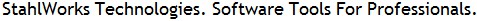|
How to do things AI Noob vs. Pro
List biggest files Free Open Source: Swiss File Knifea command line
Depeche View
command line
free external tools,
cpp sources
articles |
sfk dupfind -dir anydir [-file .ext1 .ext2]
find and list duplicate files, just by file content,
independent from filename. searches for files with same
size and then compares contents by md5 checksums.
options
-diffdirs list only duplicates residing in different
root directories. this option requires that
you specify at least two dirs after -dir.
-listorg list all original filenames,
leave out any duplicate filenames.
-minsize=n compare only files with size >= n.
examples for n are:
5m = 5000000 bytes (5 mbytes)
100k = 100000 bytes (5 kbytes)
1M = 1048576 bytes (2<<20 bytes)
9000b = 9000 bytes
command chaining
- by default, this command passes the names
of found duplicate files to the next command.
- option -listorg does the opposite: it passes
only original filenames, but no duplicates,
to the next chain command.
NOTE:
if identical files are found, the decision what is listed
as "original" or "duplicate" is currently based on the
order in the file system: the file found first is listed as
"original". check carefully if this is what you think,
before cleaning up any duplicates.
examples
sfk dupfind .
find all duplicates within the current directory tree.
sfk dupfind -dir docs1 docs2 docs3
find all dups across and within the given directories.
sfk dupfind -diffdir -dir docs1 docs2 docs3
find dups between docs1/docs2, docs2/docs3, docs1/docs3,
but does NOT list dups within the same root directory.
sfk dupfind docs .doc +del
find all duplicate .doc files, within the docs
directory tree, and delete them.
sfk dupfind -listorg docs .doc +run "copy $file docs2"
copy all .doc files from docs to docs2,
but leave out any duplicate files.
sfk dupfind -dir pic1 -dir pic2 -dir pic3
find duplicates across three different directory trees.
specifying multiple -dirs is also a way of influencing
the result order; if a file is found both in pic1 and pic3,
the file from pic1 will be listed as original, the other one
as the duplicate.
sfk sel -dir pic1 pic2 pic3 -file .jpg +dup -minsize=1m
similar to the above, this example uses command chaining:
list all .jpg files from the pic directories, then pass
this to the dupfind command, also filtering by size.
sfk dupfind -dir anydir [-file .ext1
.ext2]
find and list duplicate files, just by file
content, independent from filename.
searches for files with same size and then
compares contents by md5 checksums.
options
-diffdirs list only duplicates
residing in different root
directories. this option
requires that you specify
at least two dirs after
-dir.
-listorg list all original filenames,
leave out any duplicate
filenames.
-minsize=n compare only files with
size >= n. examples for
n are:
5m = 5000000 bytes (5
mbytes)
100k = 100000 bytes (5
kbytes)
1M = 1048576 bytes
(2<<20 bytes)
9000b = 9000 bytes
command chaining
- by default, this command passes
the names of found duplicate files to
the next command.
- option -listorg does the opposite: it
passes
only original filenames, but no
duplicates, to the next chain command.
NOTE:
if identical files are found, the
decision what is listed as "original" or
"duplicate" is currently based on the
order in the file system: the file found
first is listed as "original". check
carefully if this is what you think,
before cleaning up any duplicates.
examples
sfk dupfind .
find all duplicates within the
current directory tree.
sfk dupfind -dir docs1 docs2 docs3
find all dups across and within the
given directories.
sfk dupfind -diffdir -dir docs1 docs2
docs3
find dups between docs1/docs2,
docs2/docs3, docs1/docs3, but does
NOT list dups within the same root
directory.
sfk dupfind docs .doc +del
find all duplicate .doc files, within
the docs directory tree, and delete
them.
sfk dupfind -listorg docs .doc +run
"copy $file docs2"
copy all .doc files from docs to
docs2, but leave out any duplicate
files.
sfk dupfind -dir pic1 -dir pic2
-dir pic3
find duplicates across three
different directory trees. specifying
multiple -dirs is also a way of
influencing the result order; if a
file is found both in pic1 and pic3,
the file from pic1 will be listed as
original, the other one as the
duplicate.
sfk sel -dir pic1 pic2 pic3 -file .jpg
+dup -minsize=1m
similar to the above, this example
uses command chaining: list all .jpg
files from the pic directories, then
pass this to the dupfind command,
also filtering by size.
you are viewing this page in mobile portrait mode with a limited layout. turn your device right, use a desktop browser or buy the sfk e-book for improved reading. sfk is a free open-source tool, running instantly without installation efforts. no DLL's, no registry changes - just get sfk.exe from the zip package and use it (binaries for windows, linux and mac are included).
|