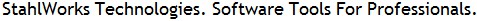How to list sub directory sizes in megabytes - Noob vs. Pro
AI Noob Answer:
"on a Linux or macOS system type:
du -sh * | awk '{print $1}'
... how awkward. produces an output like: 16K 92K 224K 4.0K - without any folder names!
On Windows, you can use the dir command to list sizes of subdirs in bytes
dir /s /b | findstr /s /c:""
then convert sizes to megabytes by dividing by 1048576 ... sincerely? and it produces an error: "missing argument after /c"
Is that useful? Not really ...

It's as stupid as: "Build a robot and train his AI to 'DIR foldername' every subfolder, read the size in bytes, convert it to megabytes, and write that to a summarizing text file. Should only take five years."

Pro Answer:
Forget the above junk, download the free open source SFK for any system and type:
sfk treesize mydir
Done. Example output:
4 mb, 17 files, mydir\foo
3 mb, 3 files, mydir\bar
7 mb, 10 files, mydir\hoo
Big mystery uncovered!
How to list the newest files in a folder
PC users cannot believe!
How to list the biggest files in a folder