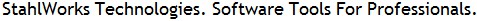|
How to do things AI Noob vs. Pro
List biggest files Free Open Source: Swiss File Knifea command line
Depeche View
command line
free external tools,
cpp sources
articles |
sfk split partsize inputfile [outputfilebase] [-nov[erify]]
reads and splits inputfile into output files of specified size.
if output files exist already, split asks if it may overwrite;
specify -yes to overwrite outputs without asking.
partsize syntax:
100000b , 100k = 100000 bytes
2000000k , 2000m , 2g = 2 giga-bytes
if outputfilebase is omitted, outputfilenames will be:
inputfile.part1
inputfile.part2
inputfile.part3
...
if outputfilebase is given, .part1 is appended to this.
options
-yes always overwrite existing output files.
-nov[erify] no verify after split.
-altsize use different method (fseek) to read the
file size.
-getsize=n[:d] before splitting, read file size n times
with a delay of d milliseconds (default=100).
-verbose be verbose about file size results etc.
-buffer=xm set I/O buffer to x MB (default=100 MB).
-update do not rewrite existing parts of full size.
useful when splitting repeatedly a growing
input file, e.g. during a download.
-update implies -yes.
-dig[its]=n set minimum number of digits used for the
.part extension. since sfk 1.6.5, sfk join
will autodetect the number of digits.
if output will be joined with older versions
of sfk then -digits must stay default (1).
-text split at line boundaries if possible.
cannot be combined with -update.
performance notes
the operating system may cache output files, writing
to disk in background after sfk has finished. subsequent
split commands may run slower, even if -noverify is used.
examples
sfk split 2g c:\bigfish.avi d:\transfer\easy.avi
splits bigfish.avi into easy.avi.part1, .part2 etc.
to rejoin the files, use the sfk join command:
sfk join d:\transfer\easy.avi.part1 e:\full.avi
joins easy.avi.part1, .part2 etc. into full.avi
splitting text files by no. of lines:
this is not yet supported by sfk, but for example the
cygwin split command supports this. cygwin is a large
package of commands, requiring some installation.
if you have it installed, type for example
split --lines=10000 biginput.txt outprefix
which creates output files outprefixaa, outprefixab etc.
see also:
sfk partcopy copy a single byte block from a binary file
sfk hexdump dump parts of a file for further analysis
sfk snapto joins all text files of a directory
sfk split partsize inputfile
[outputfilebase] [-nov[erify]]
reads and splits inputfile into output
files of specified size. if output files
exist already, split asks if it may
overwrite; specify -yes to overwrite
outputs without asking.
partsize syntax:
100000b , 100k = 100000 bytes
2000000k , 2000m , 2g = 2 giga-bytes
if outputfilebase is omitted,
outputfilenames will be: inputfile.
part1 inputfile.part2 inputfile.
part3 ... if outputfilebase is given, .
part1 is appended to this.
options
-yes always overwrite existing
output files.
-nov[erify] no verify after split.
-altsize use different method
(fseek) to read the file
size.
-getsize=n[:d] before splitting, read
file size n times
with a delay of d
milliseconds (default=100).
-verbose be verbose about file size
results etc.
-buffer=xm set I/O buffer to x MB
(default=100 MB).
-update do not rewrite existing
parts of full size. useful
when splitting repeatedly a
growing input file, e.g.
during a download. -update
implies -yes.
-dig[its]=n set minimum number of
digits used for the .part
extension. since sfk 1.6.5,
sfk join will autodetect
the number of digits. if
output will be joined with
older versions of sfk then
-digits must stay default
(1).
-text split at line boundaries if
possible. cannot be
combined with -update.
performance notes
the operating system may cache output
files, writing to disk in background
after sfk has finished. subsequent split
commands may run slower, even if
-noverify is used.
examples
sfk split 2g c:\bigfish.avi d:\transfer\
easy.avi
splits bigfish.avi into
easy.avi.part1, .part2 etc.
to rejoin the files, use the sfk join
command:
sfk join d:\transfer\easy.avi.part1 e:\
full.avi
joins easy.avi.part1, .part2 etc.
into full.avi
splitting text files by no. of lines:
this is not yet supported by sfk, but
for example the cygwin split command
supports this. cygwin is a large package
of commands, requiring some installation.
if you have it installed, type for
example
split --lines=10000 biginput.txt
outprefix
which creates output files outprefixaa,
outprefixab etc.
see also:
sfk partcopy copy a single byte block
from a binary file
sfk hexdump dump parts of a file for
further analysis
sfk snapto joins all text files of
a directory
you are viewing this page in mobile portrait mode with a limited layout. turn your device right, use a desktop browser or buy the sfk e-book for improved reading. sfk is a free open-source tool, running instantly without installation efforts. no DLL's, no registry changes - just get sfk.exe from the zip package and use it (binaries for windows, linux and mac are included).
|