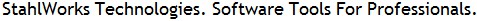|
How to do things AI Noob vs. Pro
List biggest files Free Open Source: Swiss File Knifea command line
Depeche View
command line
free external tools,
cpp sources
articles |
sfk deplist [-flat] -dir srcdir [-file ...] -dir targdir [-file ...]
sfk deplist [-flat] singleSourceFile -dir targdir [tdir2 tdir3] [-file ...]
list possible dependencies between files through (fuzzy) string analysis.
find out on which target files the specified source files depend.
a list of target files is created from directory targdir. then all source
files are loaded from srcdir, and scanned if the names of the targets appear
within their content. if so, the sources are listed with their dependencies.
by default, deplist also checks which targdir files depend on other targdir
files (recursive dependencies), resulting in more complete listings.
specify -flat to disable recursive checks.
if you specify just a singleSourceFile name, the source name is NOT included
in the output (unless -incsrc specified), and the filename list can be used
by subsequent (chained) commands.
NOTE: you may specify any number of target directories. if your list of
target directories is incomplete, files from there will NOT be found.
by default, only relative target filenames are searched, without path,
but including the file name extension.
e.g. the target file: the/path/foosys.dll
runs a search for: foosys.dll
in the source files.
options
-path search target filenames including path information.
e.g. the target file: the/path/foosys.dll
runs a search for: the/path/foosys.dll
-noext strip .extensions from filenames, compare only basename.
e.g. the target file: the/path/foosys.dll
runs a search for: foosys
which may lead to ambiguities, listing too many hits.
-noext can also be combined with -path.
-case force case sensitive string comparison (not default).
-quiet do not print the number of source and target files.
-relnames if using -path, strip targdir name from target paths
for comparison.
-flat do not check if target files depend on other target files.
set this to improve speed, if you know that such
dependencies cannot exist, e.g. if the targets are .wav files.
-memlimit=n load and analyze only files with a size up to n mbytes.
the default load limit is 300 mbytes.
see also
sfk reflist list file references.
examples
sfk deplist -dir bin -file .exe -dir lib1 lib2 lib3 -file .dll
create a list of all .exe files in bin, and the dlls they depend on,
searching for dlls in lib1, lib2 and lib3 directories.
sfk deplist bin\diff.exe -dir bin -file .dll +run "copy $file tmp"
find out which .dlls are used by diff.exe, and copy them to tmp.
sfk deplist -relnames -case -path -noext -dir classes -dir classes
find dependencies between java .class files. -path uses path infos,
-noext strips ".class", -case keeps the capital letters within names.
-relnames strips "classes/" from target names for comparison.
sfk deplist -flat -dir . -file .flp -dir . -file .wav
within a FruityLoops project directory lists which .flp project
files are using which .wav files of that directory. note that
.wav files cannot "use" other .wav files, therefore -flat was set
to avoid recursive target checks, speeding up the search.
sfk deplist [-flat] -dir srcdir [-file
...] -dir targdir
[-file ...]
sfk deplist [-flat] singleSourceFile -dir
targdir [tdir2 tdir3] [-file ...]
list possible dependencies between files
through (fuzzy) string analysis. find out
on which target files the specified source
files depend.
a list of target files is created from
directory targdir. then all source files
are loaded from srcdir, and scanned if the
names of the targets appear within their
content. if so, the sources are listed with
their dependencies.
by default, deplist also checks which
targdir files depend on other targdir
files (recursive dependencies), resulting
in more complete listings. specify -flat to
disable recursive checks.
if you specify just a singleSourceFile name,
the source name is NOT included in the
output (unless -incsrc specified), and the
filename list can be used by subsequent
(chained) commands.
NOTE: you may specify any number of target
directories. if your list of
target directories is incomplete, files
from there will NOT be found.
by default, only relative target filenames
are searched, without path, but including
the file name extension.
e.g. the target file:
the/path/foosys.dll
runs a search for:
foosys.dll
in the source files.
options
-path search target filenames
including path information.
e.g. the target file: the/
path/foosys.dll
runs a search for:
the/path/foosys.dll
-noext strip .extensions from
filenames, compare only
basename. e.g. the target
file: the/path/foosys.dll
runs a search for:
foosys
which may lead to
ambiguities, listing too
many hits. -noext can also
be combined with -path.
-case force case sensitive string
comparison (not default).
-quiet do not print the number of
source and target files.
-relnames if using -path, strip
targdir name from target
paths for comparison.
-flat do not check if target
files depend on other
target files. set this to
improve speed, if you know
that such dependencies
cannot exist, e.g. if the
targets are .wav files.
-memlimit=n load and analyze only files
with a size up to n mbytes.
the default load limit is
300 mbytes.
see also
sfk reflist list file references.
examples
sfk deplist -dir bin -file .exe -dir
lib1 lib2 lib3
-file .dll
create a list of all .exe files in
bin, and the dlls they depend on,
searching for dlls in lib1, lib2 and
lib3 directories.
sfk deplist bin\diff.exe -dir bin -file
.dll +run "copy $file tmp"
find out which .dlls are used by
diff.exe, and copy them to tmp.
sfk deplist -relnames -case -path
-noext -dir classes -dir
classes
find dependencies between java .class
files. -path uses path infos, -noext
strips ".class", -case keeps the
capital letters within names.
-relnames strips "classes/" from
target names for comparison.
sfk deplist -flat -dir . -file .flp
-dir . -file .wav
within a FruityLoops project
directory lists which .flp project
files are using which .wav files of
that directory. note that .wav files
cannot "use" other .wav files,
therefore -flat was set to avoid
recursive target checks, speeding up
the search.
you are viewing this page in mobile portrait mode with a limited layout. turn your device right, use a desktop browser or buy the sfk e-book for improved reading. sfk is a free open-source tool, running instantly without installation efforts. no DLL's, no registry changes - just get sfk.exe from the zip package and use it (binaries for windows, linux and mac are included).
|