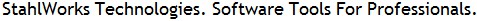|
How to do things AI Noob vs. Pro
List biggest files Free Open Source: Swiss File Knifea command line
Depeche View
command line
free external tools,
cpp sources
articles |
sfk calc "1+2*3"
do a simple calculation with mathematical
operators + - * /, accepting decimal or
0x hexadecimal input values.
options
-dig[its]=n round result to n digits
-form also print the formula,
tab separated after result
-sum add values from chain text
-hex print result as 0x hex value
experimental brackets support
brackets () can be used like
sfk calc 1.0/(1.0-1.0/(3+5)*9)
however this is an experimental feature.
wrong calculations may occur with brackets,
on highly complex formulas. therefore:
- counter-check the output with an alternate
calculator before using a command repeatedly.
- if you really find formulas that calculate
wrong, supply samples in the sfk forum.
chaining support
can use chain input data as #text within formula.
examples
sfk calc "1.0+2.5*3.5"
prints 9.75. quotes "" are required
with linux but not under windows.
sfk echo "1+2*3" +calc "#text*4"
calculates 1 + 2*3*4 = 25
sfk echo "1+2*3" +calc "#text" +calc "#text*4"
calculates (1+2*3) * 4 = 28
sfk calc -hex 0xffffffff+0x1
add two hex values, and show 64-bit hex result
sfk filt in.txt +calc "#text" -form
calculate all formulas given in in.txt
sfk list -size -tabform sfk.exe +filt -utabform "#col1"
+calc "#text/1000" -dig=0
show the size of sfk.exe in kbytes, rounded to
zero digits after decimal point. [29]
sfk filt in.csv -utabform "#col2" +calc -sum -dig=2
if in.csv contains two tab-separated columns like
apple 1.00
banana 1.50
pineapple 2.50
then add prices from the second column.
sfk calc "1+2*3"
do a simple calculation with mathematical
operators + - * /, accepting decimal or
0x hexadecimal input values.
options
-dig[its]=n round result to n digits
-form also print the formula,
tab separated after result
-sum add values from chain text
-hex print result as 0x hex value
experimental brackets support
brackets () can be used like
sfk calc 1.0/(1.0-1.0/(3+5)*9)
however this is an experimental feature.
wrong calculations may occur with
brackets, on highly complex formulas.
therefore: - counter-check the output
with an alternate
calculator before using a command
repeatedly.
- if you really find formulas that
calculate wrong, supply samples in the
sfk forum.
chaining support
can use chain input data as #text within
formula.
examples
sfk calc "1.0+2.5*3.5"
prints 9.75. quotes "" are required
with linux but not under windows.
sfk echo "1+2*3" +calc "#text*4"
calculates 1 + 2*3*4 = 25
sfk echo "1+2*3" +calc "#text" +calc
"#text*4"
calculates (1+2*3) * 4 = 28
sfk calc -hex 0xffffffff+0x1
add two hex values, and show 64-bit
hex result
sfk filt in.txt +calc "#text" -form
calculate all formulas given in in.txt
sfk list -size -tabform sfk.exe +filt
-utabform "#col1"
+calc "#text/1000" -dig=0
show the size of sfk.exe in kbytes,
rounded to zero digits after decimal
point. [29]
sfk filt in.csv -utabform "#col2" +calc
-sum -dig=2
if in.csv contains two tab-separated
columns like
apple 1.00
banana 1.50
pineapple 2.50
then add prices from the second column.
you are viewing this page in mobile portrait mode with a limited layout. turn your device right, use a desktop browser or buy the sfk e-book for improved reading. sfk is a free open-source tool, running instantly without installation efforts. no DLL's, no registry changes - just get sfk.exe from the zip package and use it (binaries for windows, linux and mac are included).
|