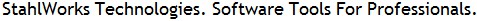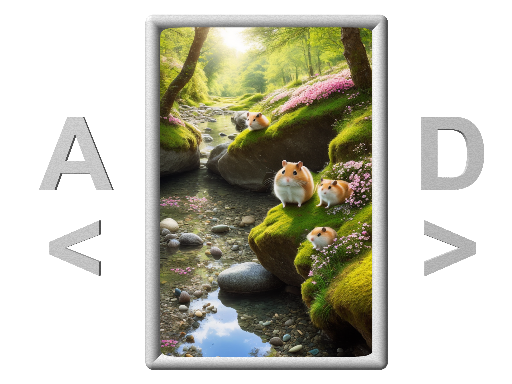Easy Image Viewer
View and sort images of a folder instantly.
Features:
- loads all JPEG/PNG images from a folder, including sub folders.
- sorts by modification date, showing newest image first.
- two hand use: press A or Cursor Left for previous image, press D or Cursor Right for next image.
- press 1 or Space to jump to a random image. Continue there by Cursor Left/Right sequentially.
- press Ctrl+Left to jump to the last place before jumping to a random image.
- press keys '7', '8' or '9' to move the shown image file to output folders created within the image folder.
- press keys 'v', 'b' or 'n' to add the image filename to a plain text list file within the image folder.
- press F3 to show PNG embedded text, like the prompt text of a rendered AI image.
- fullscreen only display, near-zero UI. F3 shows some basic image infos, and PNG embedded text, if present:
- Fully portable, no installation. No admin rights, no 3rd party junk. Just download and use in a second.
- best used from the Windows command line.
Use cases
- go through endless created AI images, with the most recent rendered one shown first.
- identify the good images, and sort them out immediately to a separate folder, by a key press.
- read the prompt text of an image by F3.
- go through huge image collections, like a 20,000 picture archive of holiday snapshots. jump to a random epoch by key Space or '1'. continue in that time area (e.g. a holiday 20 years ago) sequentially by cursor left/right.
Why another image viewer?
I wrote iView for myself, as I was fed up with the (meanwhile) totally hypercomplex and unusable JpegView, which I used many years ago. I found it can no longer do what I need, at least not without hour-long studies of documentation and config files.
Most image viewers come with a cumbersome installation, requiring dot-net runtimes and other stuff, for their thousand features which I don't need.
Download here from StahlWorks.com:
- a lightweight executable (1.5 mb)
- fully portable, zero installation
- no 3rd party software, adware or other junk.
A PAD file for software download sites is available
here.