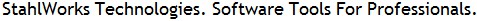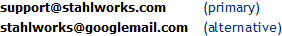Depeche View Pro 1.7.6.3 Realtime Text Research For Professionals. |
| Lite | Pro | ||||
| Maximum loadable files | 100 | unlimited | |||
| Maximum loadable text data | 30 MB | unlimited | |||
| Realtime full text search | yes | yes | |||
| Create filtered views | yes | yes | |||
| Highlight words and phrases | yes | yes | |||
| Windows Explorer integration | yes | yes | |||
| Drag+drop folders from Explorer | yes | yes | |||
| Max. side by side windows | 3 | unlimited | |||
| Create bookmarks | 1 set | 9 sets | |||
| Instant editing by integrated text editor | yes | yes | |||
| User script commands on hot keys | limited | yes | |||
| Reload changed files | single | all | |||
| User scripts on extended mouse buttons | - | yes | |||
| Call external text editor | - | yes | |||
| Open file in external program | - | yes | |||
| Extendable syntax highlighting | - | yes | |||
| Load text from clipboard | - | yes | |||
| Touch screen support | - | yes | |||
| Create scratch file from clipboard text | - | yes | |||
| Load .zip, .tar.gz, .tar.bz2 contents | - | yes | (1) | ||
| Searchable TAB separated columns | - | yes | |||
| Find auto suggest by Enter key | - | yes | |||
| Installer provided | - | yes | |||
| Installer requires admin rights | - | no | |||
| Portable installation to USB stick | is portable | yes | |||
| Price and licensing | free | EUR 39.95 |
Please note:
| (1) | The .zip, .tar.gz or .tar.bz2 files must fit completely into memory to allow loading. Archive files beyond 1.5 GB of size may not work. |
64 bit only.
| Both DView Lite and Pro are now 64 bit applications which can run only on 64 bit Windows. DView needs twice the memory internal then the text to load. For example, if you have 16 gb of physical memory, expect up to 8 gb of loadable text. |
Try Depeche View Lite before you buy.
| Office loading, plain text editing, fonts and usability - all can be tested intensely with the Freeware version of Depeche View, available for download here. |
No admin rights required.
| Depeche View Pro comes with a special No Admin Installer, allowing installation on every machine, even without admin rights. By default, Depeche View does not install to a path within C:\Program Files (which would require admin rights) but suggests a path C:\app\dview. |
Optional admin installation to Microsoft standard location.
| For company admins, there is also an option to install Depeche View Pro to the Microsoft standard location C:\Program Files (x86). This option requires admin rights. Under Windows 7/8, the installer will require two additional clicks. Installing as admin ist just an option, but not required for companies. |
Portable Installation to USB stick.
|
The Depeche View Pro
installer contains an option
to install Depeche View to a portable USB stick. You may then insert that
stick into any Windows machine and run Depeche View directly from that stick.
The portable binary cannot be used under Linux/WINE.
Also see the installer screenshots below. |
Broad licensing terms.
- Single User License:
The license owner is allowed to install Depeche View Professional permanently on up to five machines.
Furthermore, the license owner is allowed to install Depeche View Professional on up to three USB sticks simultaneously, and to use the program from these sticks on any machine where needed.
In other words, you may install Depeche View Pro on your work PC, home PC, on your Notebooks at work and home. And you may use it from USB stick on a colleague's PC to help in researching something quickly.
- Multi User Block License:
For every participant (employee) of the block license, the license owner (company) is allowed to install Depeche View Professional permanently on up to three machines used regularly by that participant. This means Depeche View Professional is allowed to be installed permanently on up to three times the machines as number of licenses purchased, provided that those machines are used regularly by any of the license participants.
Furthermore, the license owner (company) is allowed to install Depeche View Professional on a maximum of two USB sticks per license participant (employee), i.e. in total a simultaneous maximum of two times the number of licenses purchased, allowing the program to be used only by the license participants (employees) from those sticks on any machine where needed.
In other words, a company simply has to buy as many licenses as persons that will be using the program. But the program can be installed on more machines than there are license participants, up to a limit, provided that those machines are actually used by the license participants.
Easy deployment.
- No Serial Number Typing.
The Depeche View Pro Installer already contains the license ID. You simply make a few clicks to install as shown below.
Company admins run the installer the same way on every target machine. The installer supports a command line option -silent to install instantly without any dialogues (Search "silent installation" in the help text for details). All license participants use the same license ID.
- No technical enforcements.
The license owner (company admin) himself should keep track of the total number of installations and users. Depeche View Professional contains no automatic checking, especially no dongles, no network messages, no license server or live activation.
One year of free upgrades.
| If a new version of Depeche View is released within one year after your purchase, you can download that one as well, for free. |
Discount upgrades after one year.
Existing customers who want the latest features
can get an upgrade for the halve price.
For single user licenses just login to your
download account to find the upgrade option.
Block license customers may contact 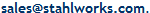
|
Purchase with PayPal: | |
EUR 39.95
| |
Please note:
|
Directly after purchase, you get a confirmation page in your browser,
with all relevant download infos. Write these infos down immediately!
The ordering system also sends you an email with the same informations.
On any problems while ordering, please email to:
If there is no reply within three business days,
it may have been blocked by your EMail provider,
|
Ask our sales department: if you prefer payment by wire transfer to our German bank account,
or need a different number of licenses, then please EMail to
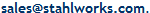
No matter if you need 1 license or 127, we will be happy to reply with a price quote.
Please note that payments by wire transfer will take 2-3 business days for processing.
In German: gerne können Sie auch per Überweisung auf unser Deutsches Girokonto bezahlen.
Senden Sie hierzu eine EMail "Bestellung DView Pro" mit Name, Adresse, EMail und ggf. Anzahl Lizenzen an
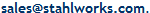 Sie erhalten dann Antwort mit einer Bestell-Nr. und Zahlungsinformationen.
Zahlungen per Überweisung können 2-3 Werktage dauern.
Sie erhalten dann Antwort mit einer Bestell-Nr. und Zahlungsinformationen.
Zahlungen per Überweisung können 2-3 Werktage dauern.
How to purchase instantly without a PayPal account:
- 1. Click on the Buy Now button above.
- 2. You are redirected to the secure PayPal server,
presenting a screen with:
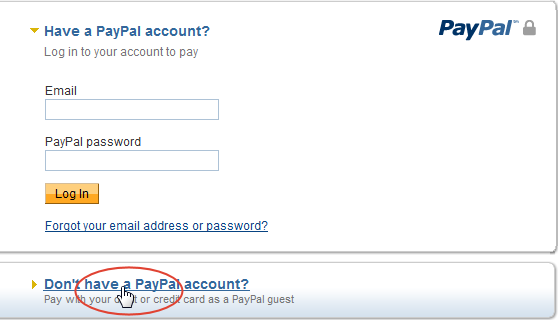
Click on Don't have a PayPal account.
- 3. PayPal will present an instant credit card payment form.
Select your country. You might be presented with different payment options,
e.g. bank accounts. Fill in your credit card or bank account informations.Please note:
- Double check your e-mail address when entering.
It will be used for sending download informations.
- After payment, you may be given the option to continue to my website. Please do so, as you will be given instant download informations on screen (the same as in the email, for extra safety).
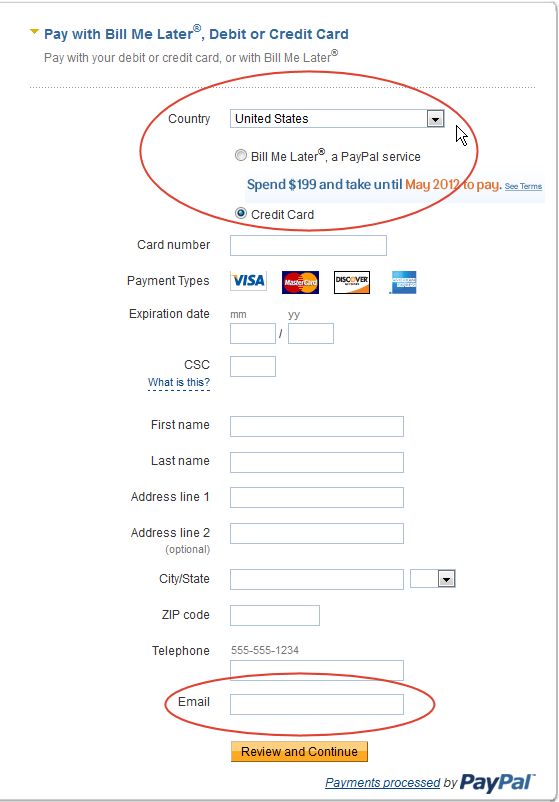
Depeche View Pro Installer Screenshots:
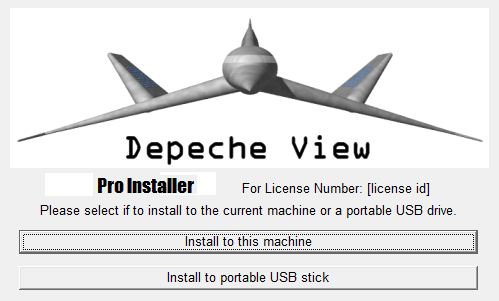
Start screen. Select installation to the current PC or to a stick.
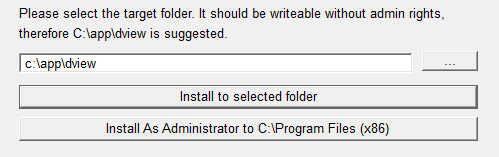
Installation to PC: Select target folder, click Install, done.
(Installing to C:\Program Files requires more clicks.)
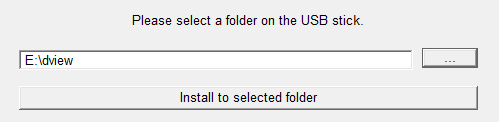
Installation to stick: Select target folder on stick, click Install, done.
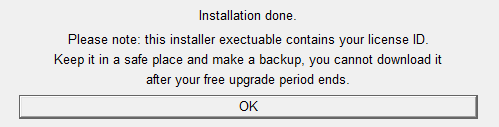
Confirmation screen after installation. - Double check your e-mail address when entering.
It will be used for sending download informations.